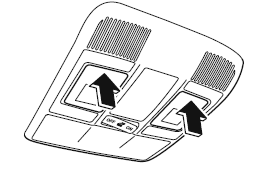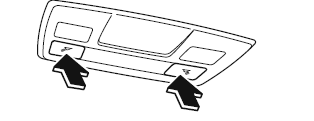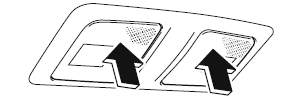NOTE
Overhead Lights
Type A
| Switch |
Overhead Lights |
 |
The DOOR OFF switch can be
switched between the DOOR position
and DOOR OFF position. DOOR position
- The lights turn on when any of the
doors is opened.
- The lights turn on/off in conjunction
with the illuminated entry
system.
DOOR OFF position
- The lights do not turn on even if
any of the doors is opened.
- The lights do not turn on/off in
conjunction with the illuminated
entry system.
|
 |
Press the switch to turn it on. Press
the switch again to turn off the
lights. |
Front
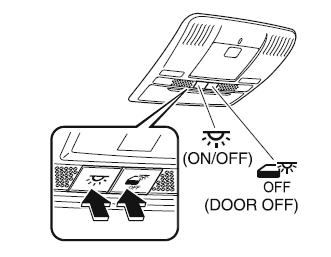
Center
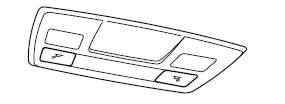
Rear
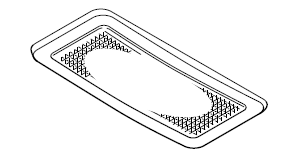
Type B
Front

Center
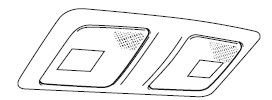
Rear
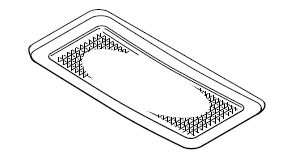
NOTE
The rear overhead light and the center
map lights also turn on and off when the
front overhead light switch is operated.
Front Map Lights
Type A
Press the switch to illuminate the front
map lights, and then press the switch again
to turn them off.
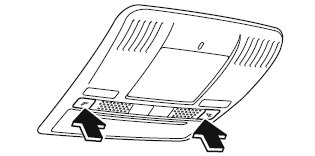
NOTE
The front map lights will not turn off even
if the switch is pressed in the following
cases:
- The overhead lights turn on by
operating the overhead ON/OFF switch
(
 ). ).
- The overhead lights turn on in
conjunction with a door opening/
closing.
- The illuminated entry system is on.
Type B
When the overhead light switch is in the
door or off position, press the lens to
illuminate the front map lights, and then
press the lens again to turn them off.
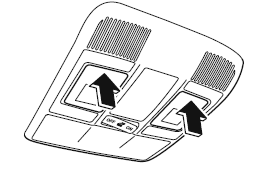
NOTE
The front map lights will not turn off even
if the lens is pressed in the following
cases:
- The overhead light switch is in the ON
position.
- The overhead light switch is in the door
position with the door open.
- The illuminated entry system is on.
Center Map Lights
Type A
Press the switch to illuminate the center
map lights, and then press the switch again
to turn them off.
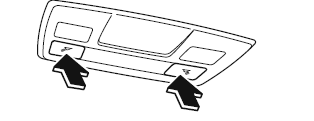
NOTE
- Once the center map lights have been
turned off, they will turn on and off in
conjunction with the overhead light
operation.
- The center map lights will not turn off
even if the switch is pressed in the
following cases:
- The overhead lights turn on by
operating the overhead ON/OFF
switch (
 ). ).
- The overhead lights turn on in
conjunction with a door opening/
closing.
- The illuminated entry system is on.
Type B
When the overhead light switch is in the
door or off position, press the lens to
illuminate a center map light, and then
press the lens again to turn it off.
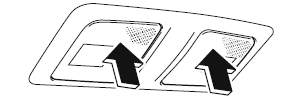
NOTE
- Once the center map lights have been
turned off, they will turn on and off
depending on the position to which the
overhead light is switched.
- The center map lights will not turn off
even if the lens is pressed in the
following cases:
- The overhead light switch is ON.
- The overhead light switch is in the
door position with the door open.
- The illuminated entry system is on.
Luggage Compartment Ligh

Ambient Light
The ambient lights continuously turn on when the ignition is switched ON.
The ambient lights dim when the parking lights or headlights are turned on.

NOTE
- The ambient lights turn on or off in conjunction with the illuminated
entry system when
the ignition is switched OFF.
- The ambient light illumination level can be changed while the parking
lights or headlights
are turned on.
Illuminated Entry System
The overhead lights turn on when any of
the following operations is done with the
overhead light switch in the DOOR
position.
The ambient lights turn on regardless of
the overhead light switch position.
- The driver's door is unlocked with the
ignition is switched OFF.
- The ignition is switched OFF with all
doors closed.
NOTE
- The illumination time differs depending
on the operation.
- Battery saver
If an interior light is left on with the
ignition switched OFF, the light is
turned off automatically after about 30
minutes to prevent battery depletion.
- The operation of the illuminated entry
system can be changed.
- (Type A)
The illumination entry system does not
operate in conjunction with the
overhead lights when the overhead
lights are turned on using the overhead
light ON/OFF switch.
| 


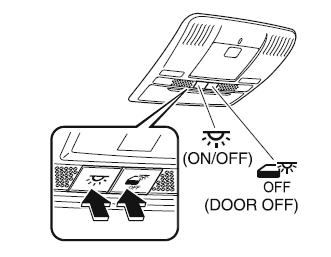
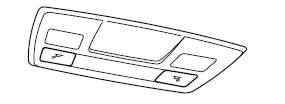
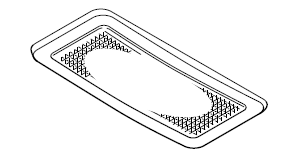




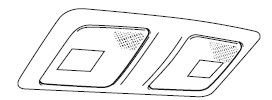
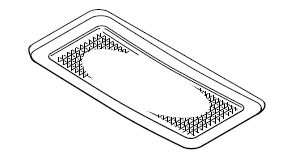
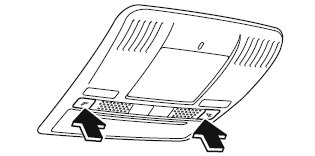
 ).
).